When we talk about MVC pattern, Model becomes very important part of this. It is the Model which contains application data. The authors of backbone.js have quite a clear definition of what they believe the model represents in Backbone.js.
Models are the heart of any JavaScript application, containing the interactive data as well as a large part of the logic surrounding it: conversions, validations, computed properties, and access control.
Models are the heart of any JavaScript application, containing the interactive data as well as a large part of the logic surrounding it: conversions, validations, computed properties, and access control.
What we have till now-
In my last post Backbone.js, We have created a HTML page named main.html in which we had included the required script files. Let's create a new js file main.js and includes this file in our main.html page.<HTML> <Head> <title>Backbone js Tutorial</title> </Head> <Body> <script src="scripts/underscore-min.js"></script> <script src="scripts/jquery-1.11.3.min.js"></script> <script src="scripts/backbone-min.js"></script> <script src="scripts/main.js"></script> </Body> </HTML>
Defining the Model-
You can define the model by extending the Backbone.Model class.var Person = Backbone.Model.extend({
defaults:{
FName:"Manish",
LName:"Dubey",
Age : 28
}
});
In the above code , we are defining a model "TodoItem" with some default values like "FName" ,"LName" and "Age".Instantiating the Model-
You can simply instantiate the model using new keyword.var person = new Person(); // will create the object of Person Model.
Getters-
In backbone, you can get the attribute values using the get method.person.get('Fname'); //will return the Fisrt name
person.get(Age'); // will return Age value
Setter-
You can also update the attribute values using set methodperson.set("FName", "Deepak"); // will update first name
person.set("Age", 30); //will update Age
You can also update the values in one go-
person .set({FName:’Deepak’,Age:30});
Deleting a Model-
You can delete the model using destroy function.person.destroy();
Json Output-
Todoitem.toJSON() //This will return all attributes of that object

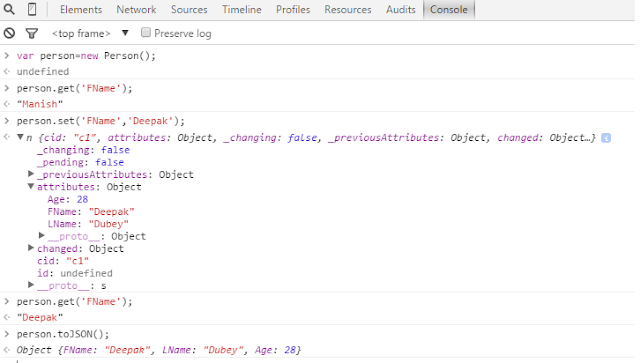
No comments:
Post a Comment