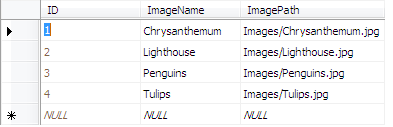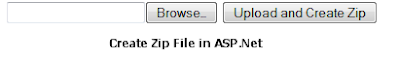In last post, we have talked about different approaches to pass the multiple models in single view. We have also looked some of them like Dynamic,View Data and View Bag.
This post is the continuation of previous post. Here we will see the use of ViewModel,Tuple and ViewComponent for passing multiple model in single view . Let's first see what was our problem statement-
Below are the model definition for Student and Course
If we want to create a View where we want to display list of Students and Courses then we will create our View Model (StudentCourseViewModel.cs).
This post is the continuation of previous post. Here we will see the use of ViewModel,Tuple and ViewComponent for passing multiple model in single view . Let's first see what was our problem statement-
Problem Statement
We have two models Student and Course and we need to show the the list of Students and Courses in a single view.Below are the model definition for Student and Course
public class Student
{
public int StudentID { get; set; }
public string StudentName { get; set; }
}
public class Course
{
public int CourseID { get; set; }
public string CourseName { get; set; }
}
Solutions to achieve
Here we will see ViewModel,Tuple and ViewComponent to achieve our requirement1. View Model
ViewModel is a class which contains the properties which are represented in view or represents the data that we want to display on our view.If we want to create a View where we want to display list of Students and Courses then we will create our View Model (StudentCourseViewModel.cs).