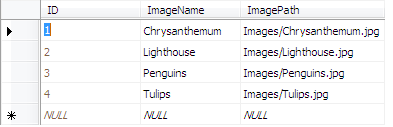Most programming languages executes set of statements from Top to Bottom but SQL Server executes set of statements in a logical order which is uniquely decides by the SQL Server in a predefined order known as Logical Query processing phase.
In real world most application facing the performance issue which can be improved by code optimization. Here we will talk about the SQL query optimization.Most programming languages executes set of statements from Top to Bottom but SQL Server executes set of statements in a logical order which is uniquely decides by the SQL Server in a predefined order known as Logical Query processing phase.
Introduction
When we are developing an application our concern mostly related to the code optimization which enhances the performance of application. When we are talking about an application it has broadly divided into two part one is the our code written in any programming language and other is the code written in database which executes at database level and return the results to our application.In real world most application facing the performance issue which can be improved by code optimization. Here we will talk about the SQL query optimization.Most programming languages executes set of statements from Top to Bottom but SQL Server executes set of statements in a logical order which is uniquely decides by the SQL Server in a predefined order known as Logical Query processing phase.